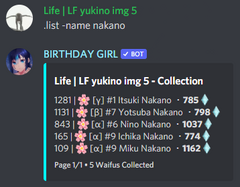No edit summary Tag: Visual edit |
Tag: Visual edit |
||
| (13 intermediate revisions by 3 users not shown) | |||
| Line 1: | Line 1: | ||
[[File:Sayaka 1.png|alt=|right|frameless|341x341px]] |
[[File:Sayaka 1.png|alt=|right|frameless|341x341px]] |
||
| + | |||
| − | As part of every Character Management |
+ | ==== As part of every game's [[Character Management]], '''<u>Inventory</u>''' is a crucial pillar to them all. ==== |
| + | |||
| + | |||
| + | |||
| Line 14: | Line 18: | ||
Two of these commands have their own set of filters or orders to use with them. |
Two of these commands have their own set of filters or orders to use with them. |
||
| − | |||
| Line 20: | Line 23: | ||
'''<u>List</u>''' - |
'''<u>List</u>''' - |
||
| ⚫ | The .list command can be used in tandem with multiple '''filters''' and an '''order'''. The max options for those are: '''<u>3 Filters</u>, <u>1 Order</u> for a single command'''. If you decide to use multiple sorting methods you must separate multiple options with the - syntax. Images on the right for examples. |
||
| ⚫ | |||
| − | |||
| ⚫ | |||
| − | |||
| ⚫ | |||
This filter sorts the characters in your inventory by the Emote/Emoji that is used to favorite specific characters. |
This filter sorts the characters in your inventory by the Emote/Emoji that is used to favorite specific characters. |
||
| Line 36: | Line 37: | ||
'''.list -name''' |
'''.list -name''' |
||
| − | This filter sorts the characters in your inventory by names of a specific character or group of characters with the same name. |
+ | This filter sorts the characters in your inventory by names of a specific character or group of characters with the same name. |
| + | [[File:List badge.png|alt=|right|frameless|256x256px]] |
||
| + | '''.list -series [Keyword]''' |
||
This filter sorts the characters in your inventory by the title of the series using a keyword. Darling in the Franxx = Darling. |
This filter sorts the characters in your inventory by the title of the series using a keyword. Darling in the Franxx = Darling. |
||
| Line 56: | Line 59: | ||
'''.list -top''' |
'''.list -top''' |
||
| − | This order sorts the characters in your inventory by the characters with the highest INF down to the lowest. |
+ | This order sorts the characters in your inventory by the characters with the highest INF down to the lowest. |
| + | |||
| + | '''.list -low''' |
||
This order sorts the characters in your inventory by the characters with the lowest INF up to the highest. |
This order sorts the characters in your inventory by the characters with the lowest INF up to the highest. |
||
| Line 82: | Line 87: | ||
'''<u>Burn</u>''' - |
'''<u>Burn</u>''' - |
||
[[File:Burn.png|right|frameless|424x424px]] |
[[File:Burn.png|right|frameless|424x424px]] |
||
| − | The .burn command has 3 Filters you may use to sort what you want to '''permanently delete''' from your inventory. |
+ | The .burn command has '''<u>3 Filters</u>''' you may use to sort what you want to '''permanently delete''' from your inventory. |
'''.burn [UniqueID]''' |
'''.burn [UniqueID]''' |
||
| Line 121: | Line 126: | ||
<br /> |
<br /> |
||
| + | [[File:Rewardbox.png|right|frameless|351x351px]] |
||
| + | Last but not least, the '''.rewardbox''' command is a location where all of the badges you have earned reside. |
||
| + | |||
| + | You can type it at any time to see what specific badges you have along with the Guide for claiming rewards.<br /> |
||
Latest revision as of 22:46, 29 June 2021
As part of every game's Character Management, Inventory is a crucial pillar to them all.
There are 3 Inventory specific commands:
.list - This command shows the latest 20 characters you have in your inventory in UniqueID numerical order (default).
.view - This command shows you a specific character that you own in your inventory.
.burn - This command permanently gets rid of a character you select from your inventory.
Two of these commands have their own set of filters or orders to use with them.
List -
The .list command can be used in tandem with multiple filters and an order. The max options for those are: 3 Filters, 1 Order for a single command. If you decide to use multiple sorting methods you must separate multiple options with the - syntax. Images on the right for examples.
Filters
.list -fav
This filter sorts the characters in your inventory by the Emote/Emoji that is used to favorite specific characters.
.list -nonfav
This filter sorts the characters in your inventory by the characters that are not favorited.
.list -rarity
This filter sorts the characters in your inventory by the Rarity of the Character.
.list -name
This filter sorts the characters in your inventory by names of a specific character or group of characters with the same name.
.list -series [Keyword]
This filter sorts the characters in your inventory by the title of the series using a keyword. Darling in the Franxx = Darling.
.list -imgid
This filter sorts the characters in your inventory by the IMG ID's specified. IMGID 2 = all characters with #2 IMG.
.list -badge
This filter sorts the characters in your inventory with badges equipped.
.list -enhance
This filter sorts the characters in your inventory by the characters that have been enhanced via the Upgrade Materials.
ORDERS
.list -top
This order sorts the characters in your inventory by the characters with the highest INF down to the lowest.
.list -low
This order sorts the characters in your inventory by the characters with the lowest INF up to the highest.
.list -new
This order sorts the characters in your inventory by when the character was pulled from the newest to the oldest.
.list -old
This order sorts the characters in your inventory by when the character was pulled from the oldest to the newest.
~~~~~~~~~~~~~~~~~~~~~~~~~~~~~~~~
View -
The .view command currently only shows a specific collected character inside your inventory. This can be checked at anytime using the UniqueID of the character.
.view [UniqueID]
~~~~~~~~~~~~~~~~~~~~~~~~~~~~~~~~
Burn -
The .burn command has 3 Filters you may use to sort what you want to permanently delete from your inventory.
.burn [UniqueID]
.burn latest
.burn next
After you type the command to burn, you will be given three options: Favorite, Skip, and Burn.
-Favorite adds an emote/emoji to permanently prevent that character from being burned or on the burn list.
-Skip removes this character from the burn list forever, or until you reset the burn list with the .resetskip command.
-Burning confirms the character to be burns and deletes.
This also shows you the +1 Burn count that will be added to your overall 15 Burns Reward and the money you will receive from that character scaling on the rarity.
A successful burn will have the LaifuBot send a message stating:
"RIP ༼ つ ಥ_ಥ ༽つ .
Character has been burned for $XXXXX.
[Name Here] never wants to see you again. "
This will also remove that character from that specific UniqueID in the inventory list. Using the above-right img as an example, if Ayasa Tachibana was burned, there would not be a character in the 558 UniqueID slot. If you try to .view 558 it will give you an error message stating:
" Error
A character with this Unique ID doesn't exist in your inventory.
Use the list command to view a list of your characters claimed. "
Last but not least, the .rewardbox command is a location where all of the badges you have earned reside.
You can type it at any time to see what specific badges you have along with the Guide for claiming rewards.